| Welcome, Guest |
You have to register before you can post on our site.
|
| Online Users |
There are currently 404 online users.
» 0 Member(s) | 400 Guest(s)
Applebot, Google, UptimeRobot, Yandex
|
| Latest Threads |
Cent Browser is brilliant...
Forum: General Discuss
Last Post: jackmarvia689
12-26-2025, 12:30 PM
» Replies: 3
» Views: 1,235
|
Stable version (5.2.1168....
Forum: Release Channel
Last Post: S8F8ry
12-23-2025, 05:05 AM
» Replies: 364
» Views: 224,020
|
Error code: Out of Memory
Forum: Bugs & Suggestions
Last Post: S8F8ry
12-21-2025, 03:57 AM
» Replies: 3
» Views: 468
|
CentBrowser remake Black&...
Forum: General Discuss
Last Post: S8F8ry
12-18-2025, 02:28 PM
» Replies: 1
» Views: 350
|
Маленькие иконки
Forum: Русский Форум
Last Post: IIIDMurasaki
12-12-2025, 09:07 AM
» Replies: 4
» Views: 602
|
Translate English into Ko...
Forum: 한국어 포럼
Last Post: azliel
12-07-2025, 11:34 AM
» Replies: 4
» Views: 2,165
|
Dual Pane/Split View Tabs...
Forum: Bugs & Suggestions
Last Post: seanforde12
12-07-2025, 03:32 AM
» Replies: 5
» Views: 1,558
|
v5.2 mouse grab bug
Forum: Bugs & Suggestions
Last Post: S8F8ry
11-27-2025, 11:57 AM
» Replies: 1
» Views: 707
|
STABLE version -- 5.1.113...
Forum: Release Channel
Last Post: piliq
11-17-2025, 10:57 AM
» Replies: 801
» Views: 931,906
|
so you know what I'm sayi...
Forum: Chitchat
Last Post: reprinc63
11-08-2025, 01:06 PM
» Replies: 1
» Views: 13,342
|
|
|
| start parameters |
|
Posted by: scheissloch - 11-09-2024, 06:08 PM - Forum: General Discuss
- Replies (3)
|
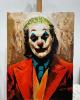 |
There are various start parameters in the Chrome browser
For example:
--no-default-browser-check
--disable-logging
--disable-breakpad
--disable-machine-id
--disable-encryption-win
Does anyone know how to start these parameters via an external file?
I found out that you can insert this in the Cent browser:
chrome://settings/cbOtherOptions
But that isn't the best method either. You also can't insert too many commands.
With the Brave browser, which I often use, you can't do this at all on this page. There is another method of inserting these commands via a link. But this method isn't ideal either. There isn't enough space for too many commands and you often have to recreate the link after formatting the PC.
An ideal method would be a kind of start file. I know this from the catsxp browser. it has a file in the main directory called "StartupParm.txt" where you can enter as many of these chrome start parameters as you want.
does anyone know how to make a "StartupParm.txt" for the cent browser?
for the cent and also the brave browser?
|

|
|
| full portable |
|
Posted by: scheissloch - 11-09-2024, 05:52 PM - Forum: General Discuss
- Replies (7)
|
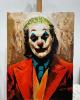 |
the cent browser is the only browser that really works fully portable
I have a question, especially for the programmers here who made the program...
something like that should certainly be possible with the other browsers too, to make it fully portable... like with cent browser... so that data, passwords and login data don't disappear on the other PC...
I'm particularly interested in 2 browsers
brave browser
and
catsxp browser
brave this version
https://portapps.io/app/brave-portable/
brave 1.47.171.85 7z archive
no newer ones, as they don't work under windows 7
and the catsxp browser. The latest version also works under windows 7.
can someone do that? analyze the portable versions and make them fully portable?
I'd also be willing to give the uploader something. a 500 GB pcloud.com account
|

|
|
| Вопрос автору CentBrowser о майнинге в браузере... |
|
Posted by: serpan - 09-18-2024, 07:13 AM - Forum: Русский Форум
- Replies (2)
|
 |
Автор ты что встроил майнинг в CentBrowser? У меня слабый компьютер, я установил этот браузер и поймал тормоза, как только запускаю
диспетчер задач, тормоза исчезают. Такое поведение характерно для нелегальных процессов, которые хотят скрыть свое присутствие в памяти. Если выгрузить CentBrowser
и работать на Chrome или Edge то никаких тормозов нет. Как это можно пояснить?
|

|
|
|