Posts: 12
Threads: 0
Joined: Dec 2019
It seems that directwrite makes fonts a little bit bigger (that's ok) but also increases the spece between them, which is a little bit annoying... I think characters should be closer to each other.
Check out this site
http://interdomisi.gr
I see it looks pretty good in firefox and edge, and of course in centbrowser with directwrite. In chrome it looks different, as it should.
The problem is that the space between letters is growing up a little bit with directwrite.
Is there any chance to solve this?
Directwrite is a must...
Thanks for the browser!
Posts: 6,341
Threads: 91
Joined: Oct 2014
(12-07-2019, 09:42 PM)Roderico Wrote: CentBrowser
Can i help too? Issue appear on 4.0.9.112, and dont appear on 4.1.7.162. I was record all on the video + show full info from devtools.
https://yadi.sk/i/XRrR8SIkHpMB1g
Thanks for your help.
Posts: 6,341
Threads: 91
Joined: Oct 2014
(12-08-2019, 03:50 PM)aris Wrote: It seems that directwrite makes fonts a little bit bigger (that's ok) but also increases the spece between them, which is a little bit annoying... I think characters should be closer to each other.
Check out this site http://interdomisi.gr
I see it looks pretty good in firefox and edge, and of course in centbrowser with directwrite. In chrome it looks different, as it should.
The problem is that the space between letters is growing up a little bit with directwrite.
Is there any chance to solve this?
Directwrite is a must...
Thanks for the browser!
Here it displays normally with DirectWrite disabled.
Have you changed system fonts or related settings?
Posts: 40
Threads: 4
Joined: Aug 2016
12-09-2019, 05:59 PM
(This post was last modified: 12-09-2019, 06:00 PM by pureocean.)
Thank you very much for new build and new features. I upgraded to new beta and it's almost stable.
When I sometimes tried other web browsers, I admired their speed. Now, Cent is fast as they can. I'm very grateful to you.
A minor issue about
4.1.7.162:
If Minimum Tab is actived in
chrome://settings/cbTabOptions and "many" opened tabs, somtimes active tab disappeared (but it appears as bold in Tab List). Temporarily solution: Click to Maximize on window bar. So, the active tab displays on title-bar.
Posts: 12
Threads: 0
Joined: Dec 2019
 12-09-2019, 07:51 PM
(This post was last modified: 12-09-2019, 07:58 PM by aris.)
12-09-2019, 07:51 PM
(This post was last modified: 12-09-2019, 07:58 PM by aris.)
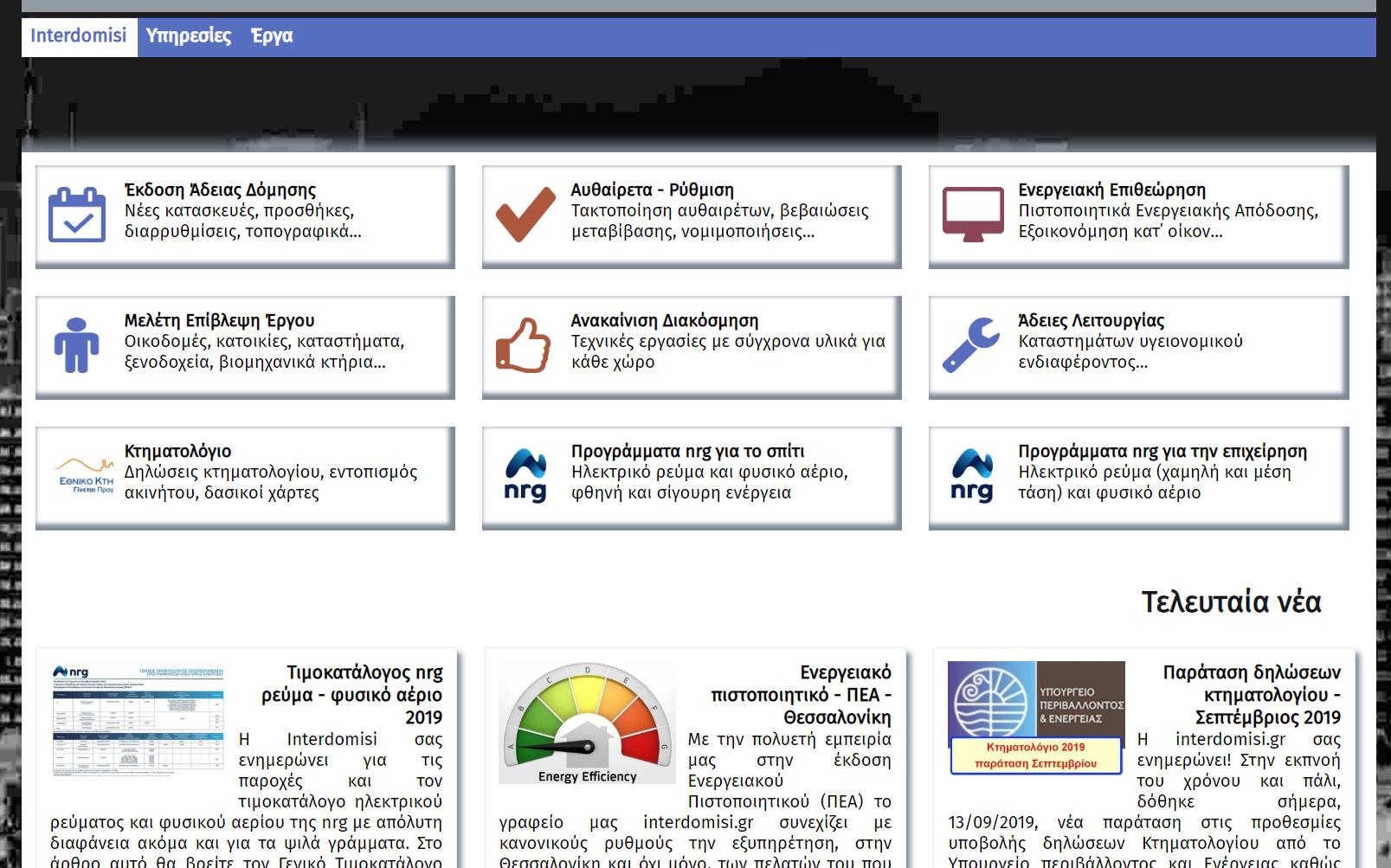
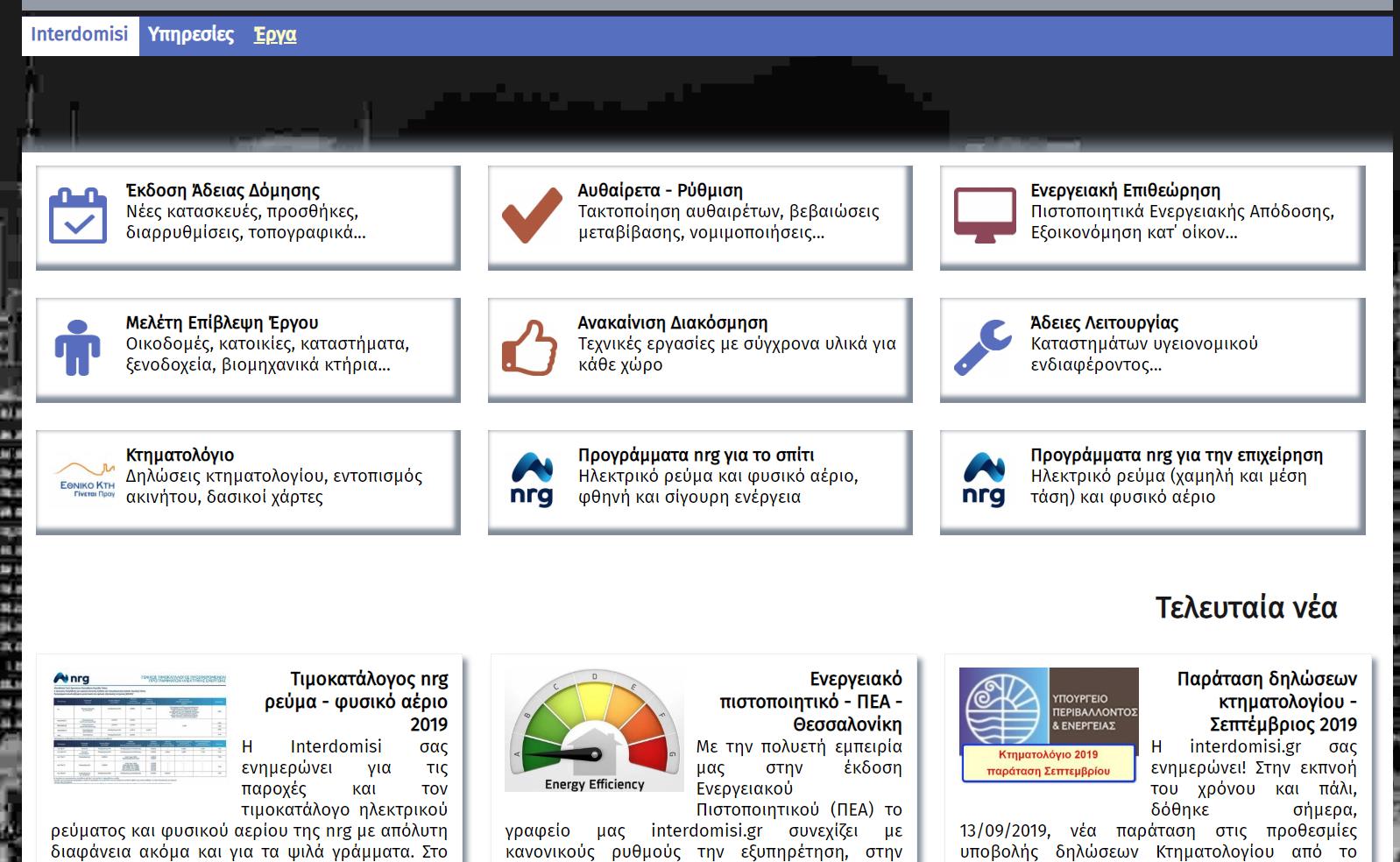

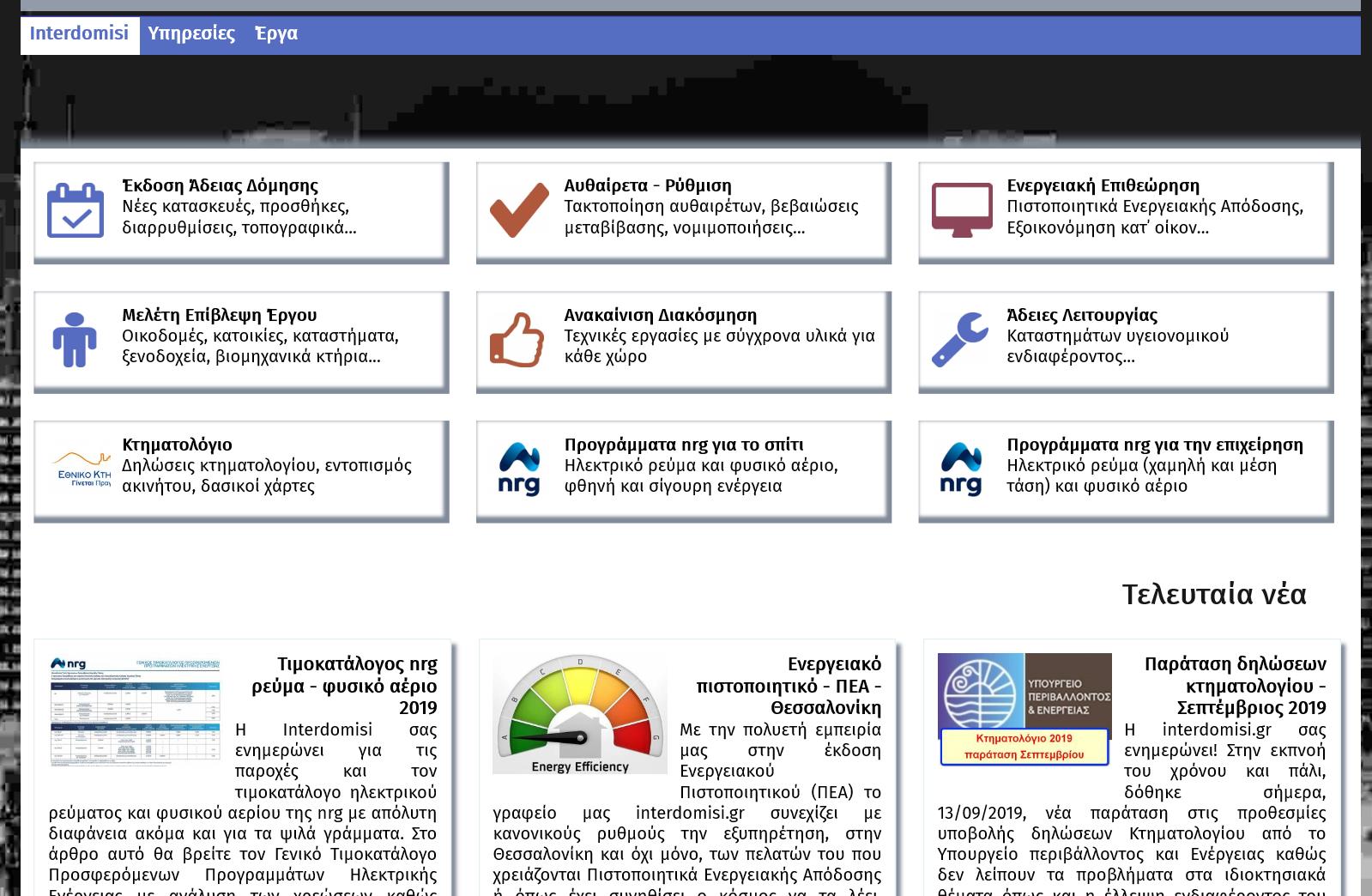
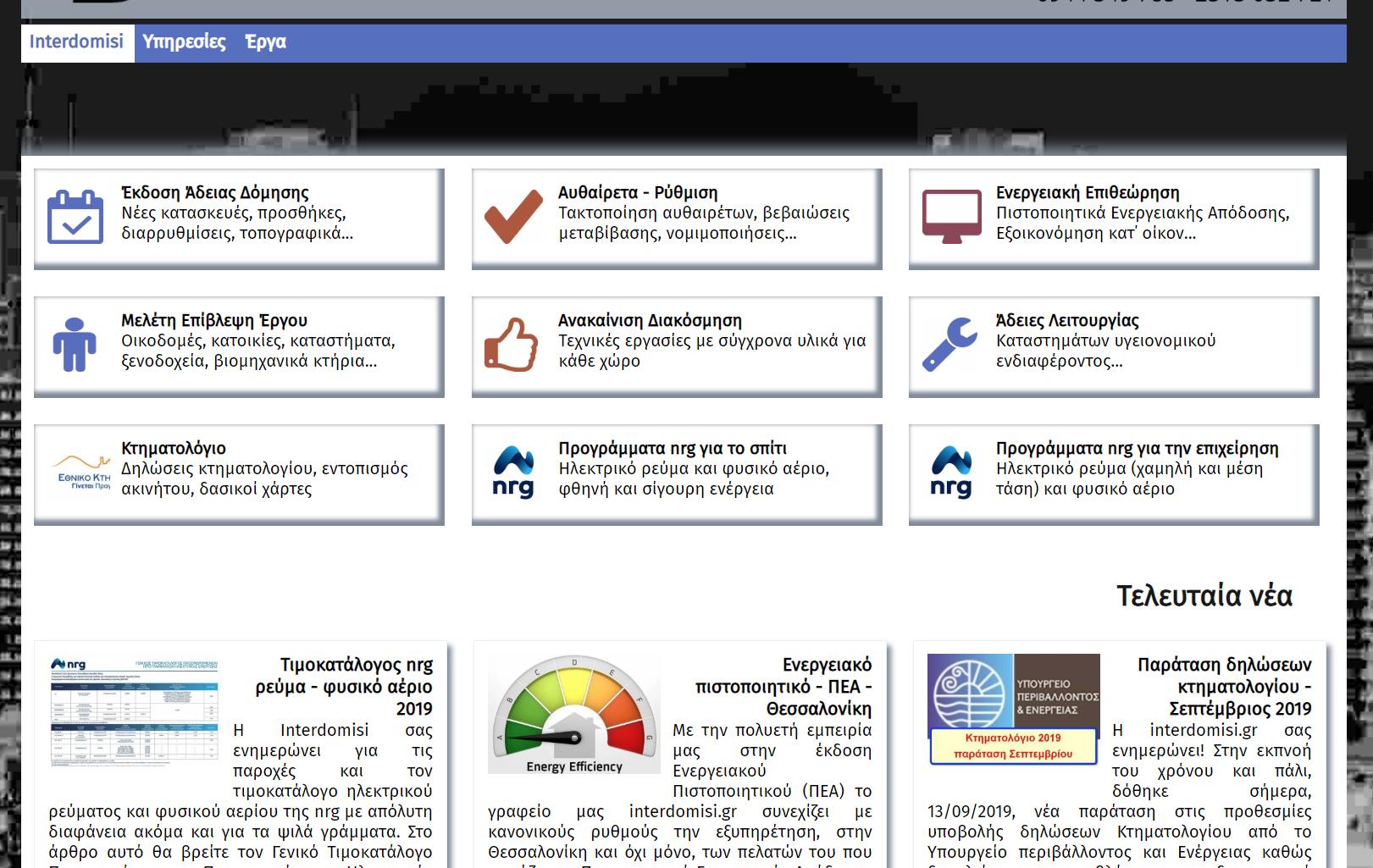

CentBrowser pid='15026' dateline='1575910707']Here it displays normally with DirectWrite disabled.
Have you changed system fonts or related settings?[/quote]
No, i have not changed anything. Well, I have set the scale to 105% in windows display, but edge and firefox is ok. Chrome is ok too with no directwrite option... its just a little bit longer the space between letters.
(12-09-2019, 07:51 PM)aris Wrote: No, i have not changed anything. Well, I have set the scale to 105% in windows display, but edge and firefox is ok. Chrome is ok too with no directwrite option... its just a little bit longer the space between letters.
And thats for centbrowser
Posts: 6
Threads: 0
Joined: Nov 2017
Why did you delete "show tab list button on both sides"?
Bug: Open tab list button and again click that button force close.
Posts: 6,341
Threads: 91
Joined: Oct 2014
(12-09-2019, 07:51 PM)aris Wrote: No, i have not changed anything. Well, I have set the scale to 105% in windows display, but edge and firefox is ok. Chrome is ok too with no directwrite option... its just a little bit longer the space between letters.
We don't know the reason but we will try to figure out.
Posts: 6,341
Threads: 91
Joined: Oct 2014
(12-09-2019, 05:59 PM)pureocean Wrote: Thank you very much for new build and new features. I upgraded to new beta and it's almost stable.
When I sometimes tried other web browsers, I admired their speed. Now, Cent is fast as they can. I'm very grateful to you.
A minor issue about 4.1.7.162:
If Minimum Tab is actived in chrome://settings/cbTabOptions and "many" opened tabs, somtimes active tab disappeared (but it appears as bold in Tab List). Temporarily solution: Click to Maximize on window bar. So, the active tab displays on title-bar.
Some users reported this issue.
However we can't reproduce it on our side.
Can you record a video to show this issue?
And what is the value of "Minimum tab width"?
Posts: 6,341
Threads: 91
Joined: Oct 2014
(12-09-2019, 11:07 PM)halikjk Wrote: Why did you delete "show tab list button on both sides"?
Bug: Open tab list button and again click that button force close.
That feature is hard to maintain.
And we have confirmed this bug, thanks for your feedback.
Posts: 12
Threads: 0
Joined: Dec 2019
(12-10-2019, 02:49 PM)CentBrowser Wrote: We don't know the reason but we will try to figure out.
Thank you for your reply.
Have you managed to reproduce it just like the screenshots I have posted?




